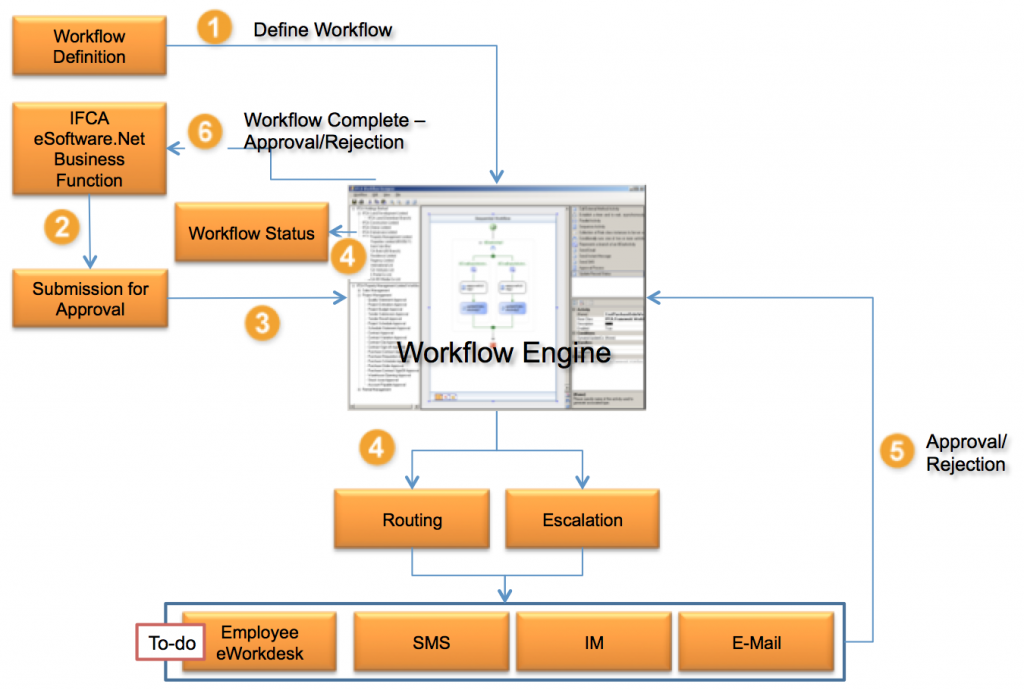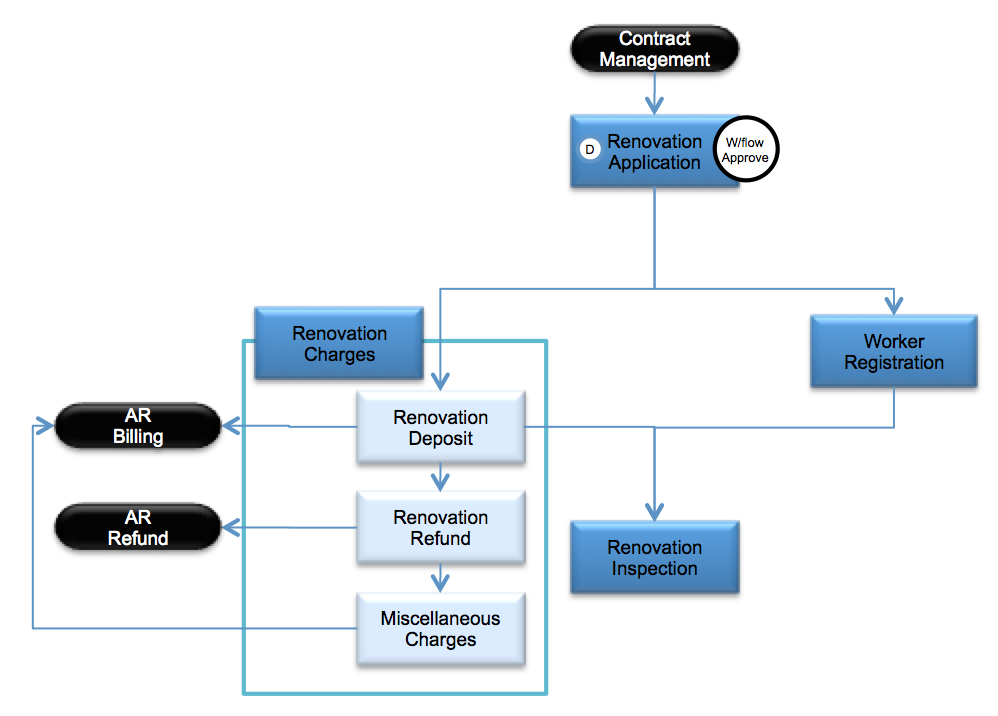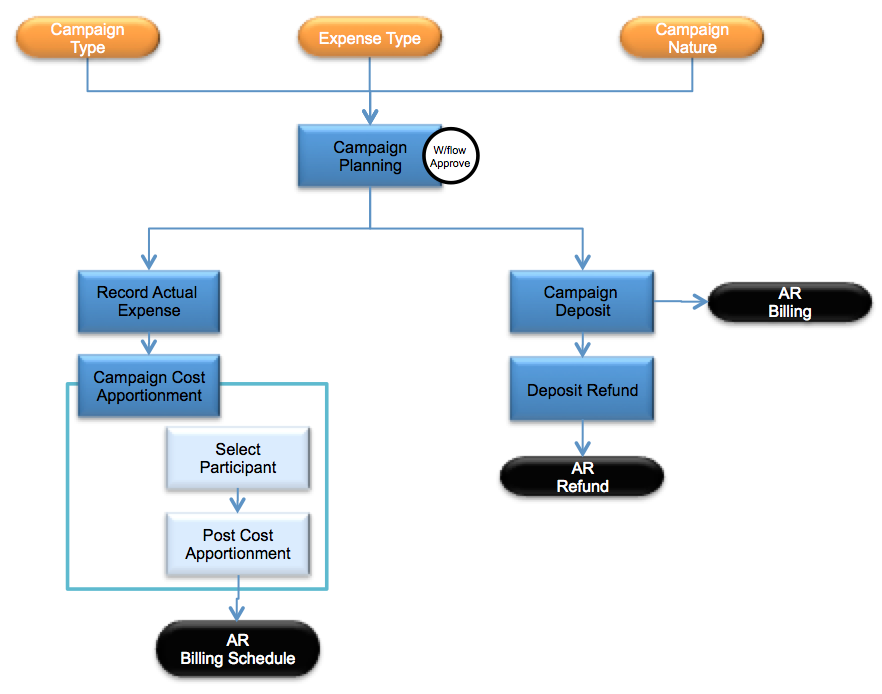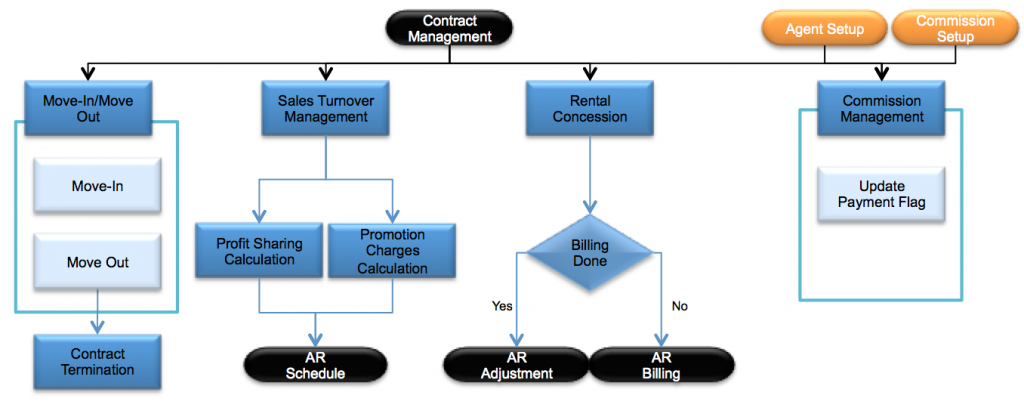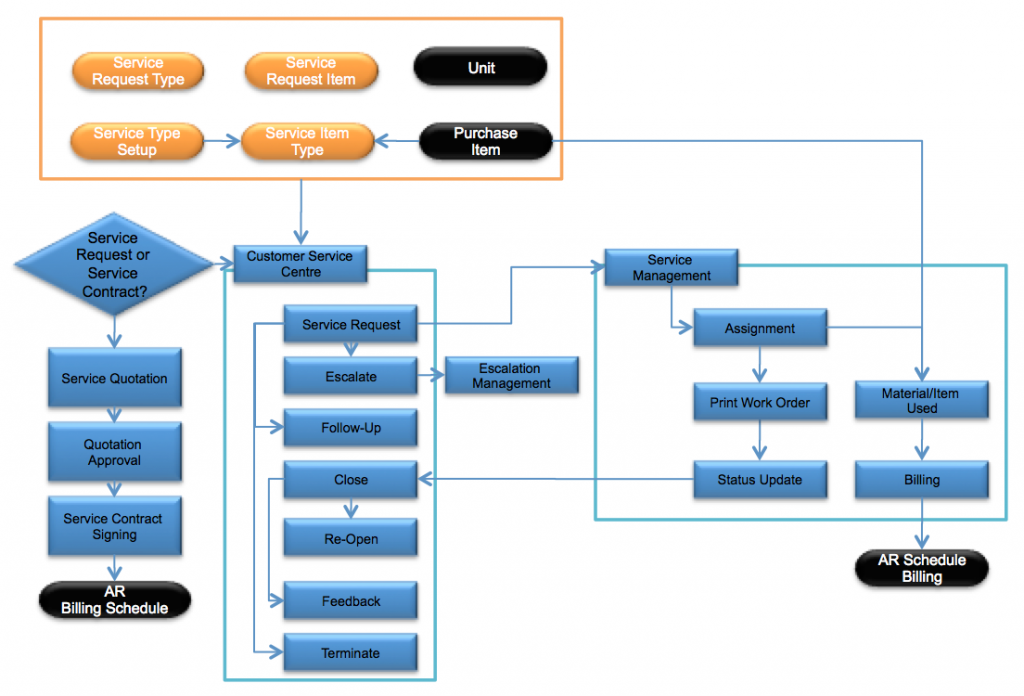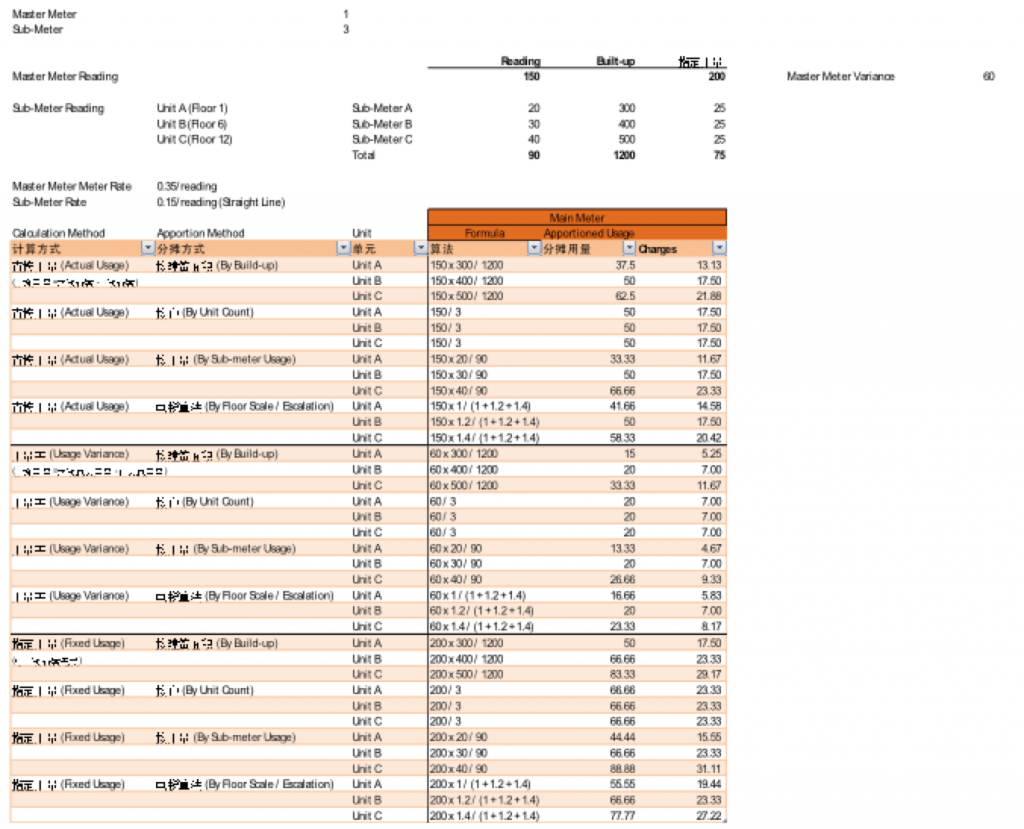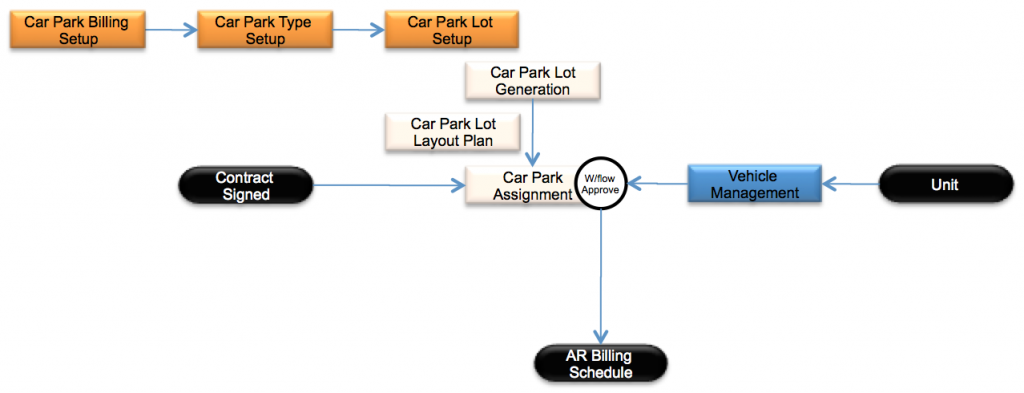Solution Overview

- Tracks opportunities, quotations, bookings through to signing of rental contracts
- Supports multiple units per contract
- Provides the capabilities to split and merge units
- Supports staggered rental and standing charges billings
- Tracks advance and deposits received
- Maintain history for all contract renewal, terminations and any changes to the contract
- Tracks renovations works performed by tenants on units rented
- Support Rental Charges and Promotion Charges based on Profit/Percentage Sharing
- Automatically allocates Promotions and Campaign charges to tenant
- Supports rental concessions for discounts given on rental charges for a pre-define period
- Customer Service module handles feedback from tenant, owners and public
- Supports billings based on meter readings
Personal Desktop
- Customer related task which need users’ action are categorized and pushed to the dashboard
- Click on each task will lead user to the related function to perform necessary task
- Alert Messages are automatically pushed to the dashboard according to the various preset business criteria and user access rights.
- This messages act as preventive warning to ensure action can be taken before unforeseen circumstances emerge.
- Serve as internal communication tools and is closely link to operation function in the application
- Support SMS sending
- Support web-cam
- Click on each message will lead user to the related function
- All activities associate to individual users which are setup under each function will be arranged by dates
- This allow user to have instant view on necessary activities each day
- News and bulletin relating to project or enterprise will be displayed on each users’ dashboard.
- News can be published directly from the dashboard
- A centralized Document Management function is available in forming a powerful knowledge database in organization
- A powerful search function is available
Master Files Setup
- Company Setup
- Department Setup
- Access Authorisation
- Employee Profile
- Role Management
- User Management
- Lettering
- Outgoing Document
Product Management
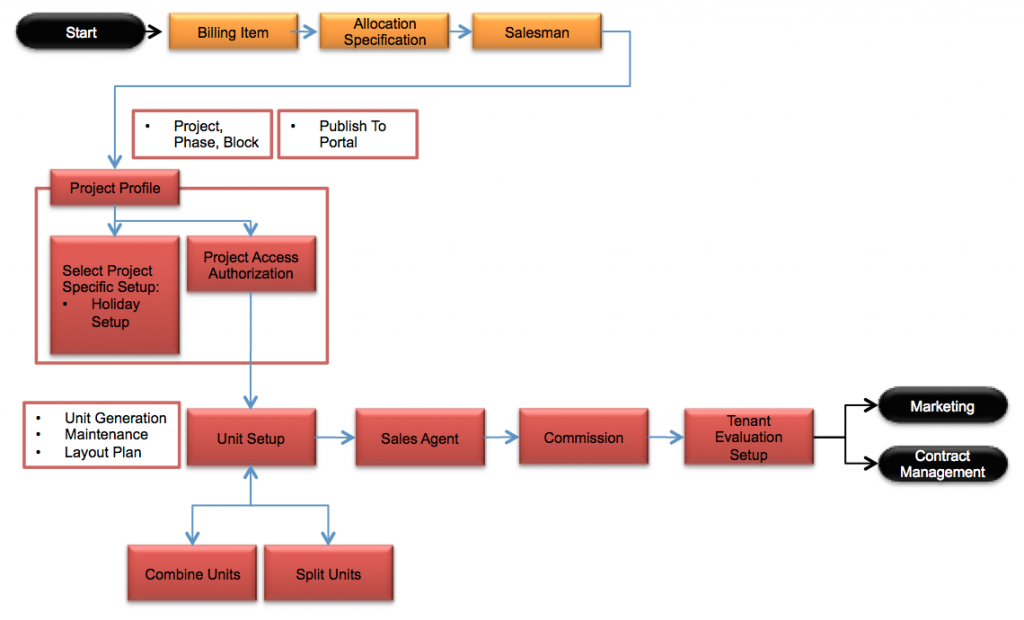
Billing Item
- Setup of transaction type used in Rental Management module
Salesman/Agent Setup
- Define sales person and team structure
- Define agency profile
Project Profile
- Define Project -> Phase -> Block structure
- Phase is not mandatory
- Setup project related master file to be used in the project such as Access Right
Unit Maintenance
- Setup Unit Profile by bulk or individually & Maintain Unit information
- Define Block Layout
- Perform Combine and Split unit
- Release unit for booking
Commission Setup
- Define rental commission structure
Tenant Evaluation Setup
- Define tenant evaluation survey grading
Rental Management
- Rental Management Overview - Marketing
- Marketing
- Contract Management
- Renovations
- Tenancy Administration
- Campaigns
- Evaluations
- Customer Service
- Facility Management
- Meter Management
- Meter Management
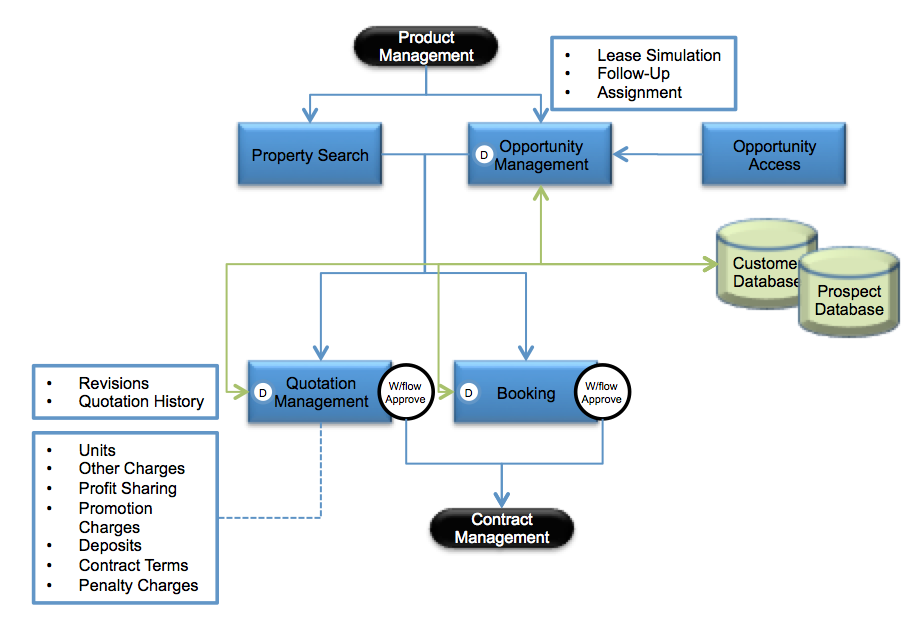
Property Search
- Function to search for available unit based on criteria
- Issuance of Quotation and Booking can be done immediately from this option
Opportunity Management
- Record opportunity and prospect
- Track follow-up activities
- Issuance of Quotation and Booking can be done immediately from this option
Quotation Management
- Multiple version of quotation is catered
- Quotation can be printed
- Approval workflow for verification
Booking Management
- Booking fees can be imposed
- Define Expiry Date for booking
- Approval workflow for verification
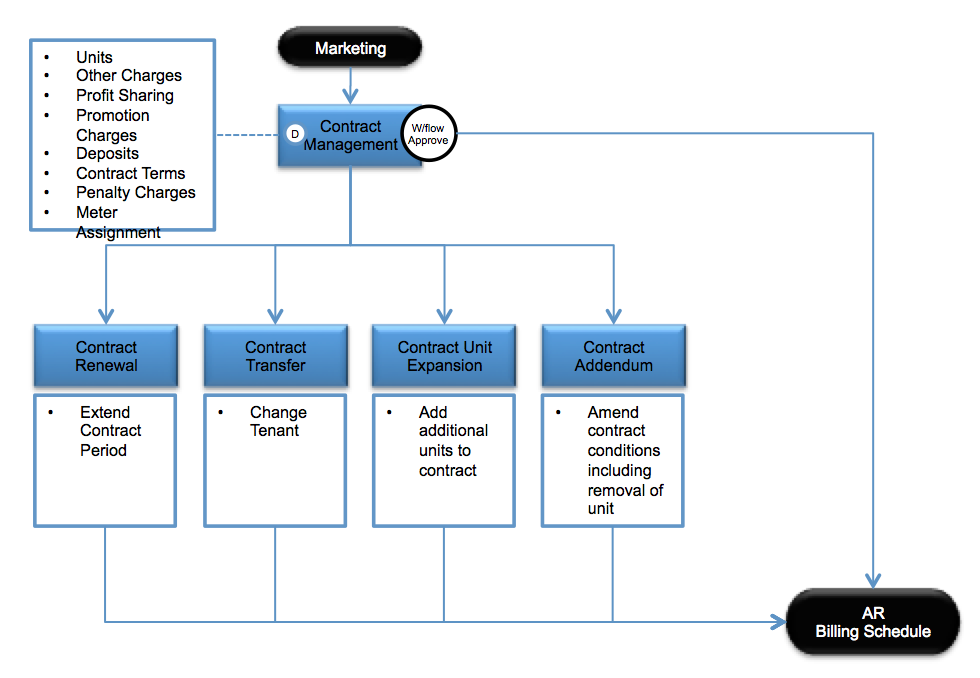
- Support 1 contract for multiple units in different block within the same project
- Ability to import information from Quotation & Booking (R2.5) to Contract Entry
- Handle Staggered Rental rated and other charges such as Service Charge, Promotion Charge, Meter Charge, Car Park charge.
- Support lump-sum billing or by floor area.
- Effective Rent Rate is calculated automatically
- Handle different contract scenario :
- Contract Renewal – Extend Contract Period
- Contract Transfer – Change Tenant, new debtor is created.
- Contract Unit Expansion – Attach new unit to the contract.
- Contract Addendum- Amend any condition on the contract after approved including drop unit.
- Approval workflow for verification before confirmation
- Automatically generates schedule in Accounts Receivable For automatic billing
- Tracks renovation works for the unit rented
- Captures renovation deposits
- Miscellaneous Charges can be imposed to Tenant
- Workers who carry-out renovation work are maintained as a security measure for the building.
- Renovation inspection can be performed before deposit is refunded.
- Rental charged based on Tenants Sales
- Rental charged is calculated based on the following methods:
–Rental + Profit Sharing
–Rental or Profit Sharing whichever higher
- Profit sharing amount is calculated for each Business category based on the following methods:
–Reducing Balance
–Fixed Percentage
–Percentage By Month
–Relative Percentage
- Promotion Charges Rate is setup for a Contract based on Sales Turnover.
- Rental Concession can happen when a discount on the rental is given to tenant for a specific define period due to various reasons which may affect the business of tenant.
- Once the concession is approved, adjustment will be issued automatically.
- Commission will be calculated based on user-setup commission plan and update into Commission Management option upon contract approval.
- No linkage to AP.
- The payment flag serves as an indicator. The calculated commission will only be served as record purpose.
- An independent module which manages the Promotion Campaigns and eventually apportion the actual cost to each participating tenant. This is normally for one-time promotion campaign, the cost is apportioned on ad-hoc basis.
- The Promotion Campaign Cost is apportioned to Signed Contract.
- Apportionment Method is setup while preparing new campaign
–By % and By Amount.
- Promotion Deposit can be billed and updated into AR.
- Apportioned Cost will be updated to AR Schedule.
- Refund can be triggered after the Campaign Expenses is apportioned.
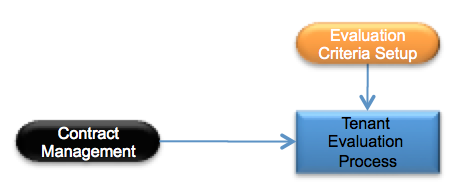
- An independent option to measure the performance of the tenant according to a pre-define set of criteria's. The results can be used to assist in the management decision making process eg. whether to renew the contract or to increase/reduce rent rate upon renewal etc.
- Evaluations can be perform once a Contract is approved.
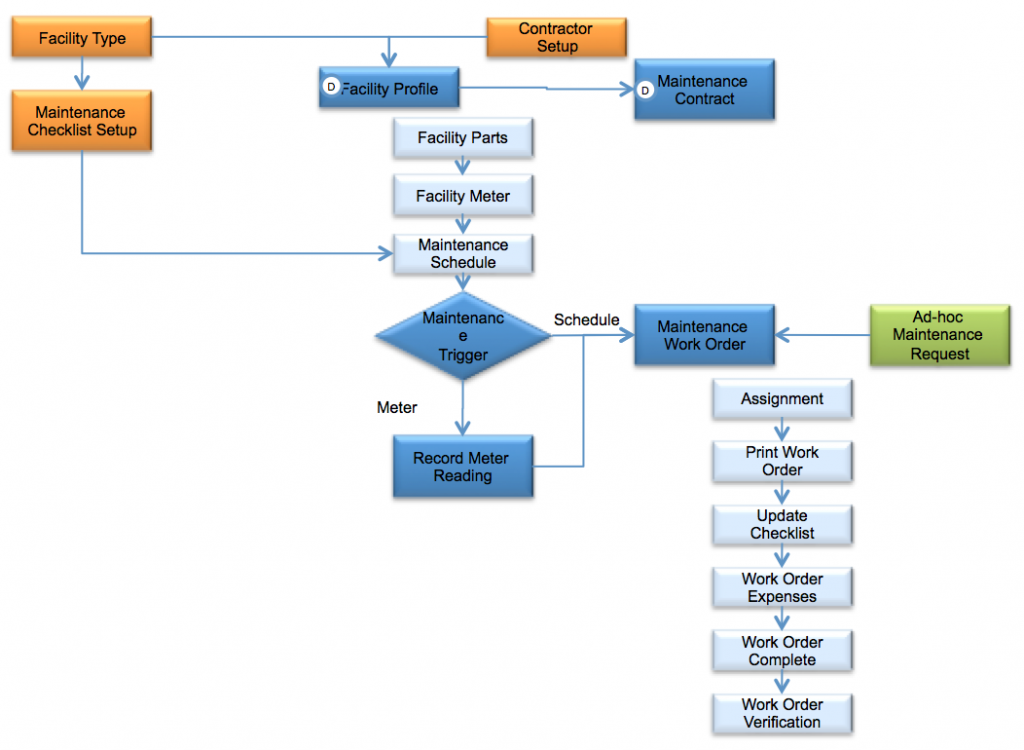
- Simple and independent module to keep track of Preventive Maintenance and Corrective Maintenance work order.
- Facility Maintenance is defined per company
- Work Order is triggered based on schedule or usage (meter reading)
- One facility can support multiple maintenance schedules.
- Maintenance Procedures Checklist can be setup to ensure proper procedures are follow during maintenance.
- Auto generation of Work Order based on triggering method.
- Maintenance Contract captured.
- No linkage from Maintenance Contract to Maintenance Work Order. Maintenance Contract function only serve as recording purpose only. Any subsequent ad-hoc request will not be kept.
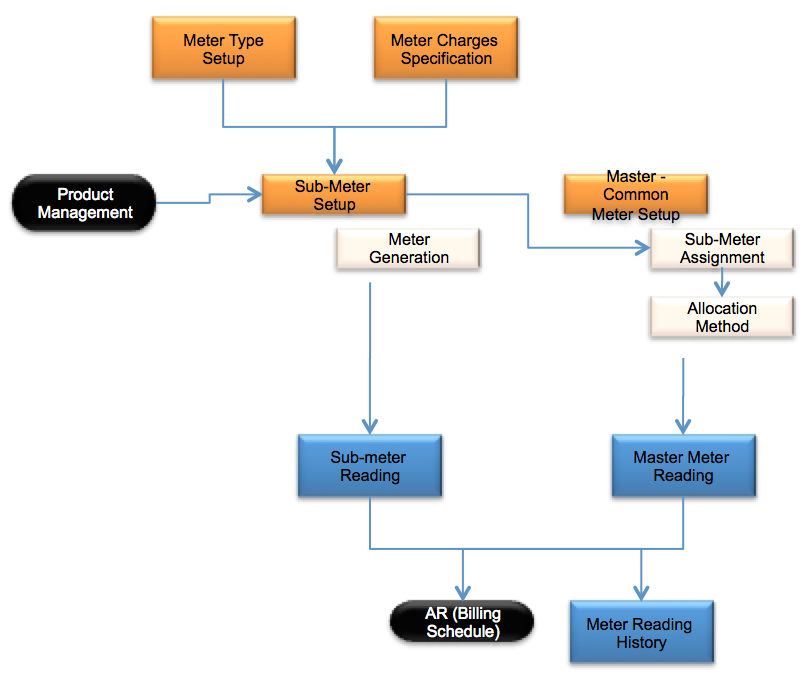
- A meter can be assigned to each unit (available or rented)
- User-definable Meter Type’s
- Each unit can have multiple meter type’s
- Each unit can have more than one meter.
- Sub-Meter Generation process will create one meter for all units under the specific property type.
- Meter can be setup for Billing purpose or Recording purpose. For Billing purpose, AR schedule will be updated.
- Caters for Multiplier effect of reading.
- Keep track of the maximum reading for the unit, and therefore cater for re-use of meter.
- Sub-Meter Reading handle Straight Line and Reducing Balance billing calculation method. Automatically Calculates Usage And Amount To Be Billed To Tenant/Owner.
- Handle Master Meter :
–A master meter that combines few sub-meters
–A meter recording usage of common facilities ie. Car wash area, garden area etc.
- Master Meter Reading Type = Actual Usage, Meter Variance, Fixed Usage. (fixed usage is recorded the same way as Master Reading)
- Master Meter Reading Allocation method = By Built-up, By Unit Count, By Sub-Meter Usage, By Floor Scale (starts from 1 and increase 0.2 for every 5 floors)
- The Vehicle Registration option is an independent option which keep track of the vehicle information of tenant.
- Car Park Lot is attached to Unit which has been rented/owned.
- After car park assignment is approved, the relevant scheduled billing will be updated into AR schedule billing.
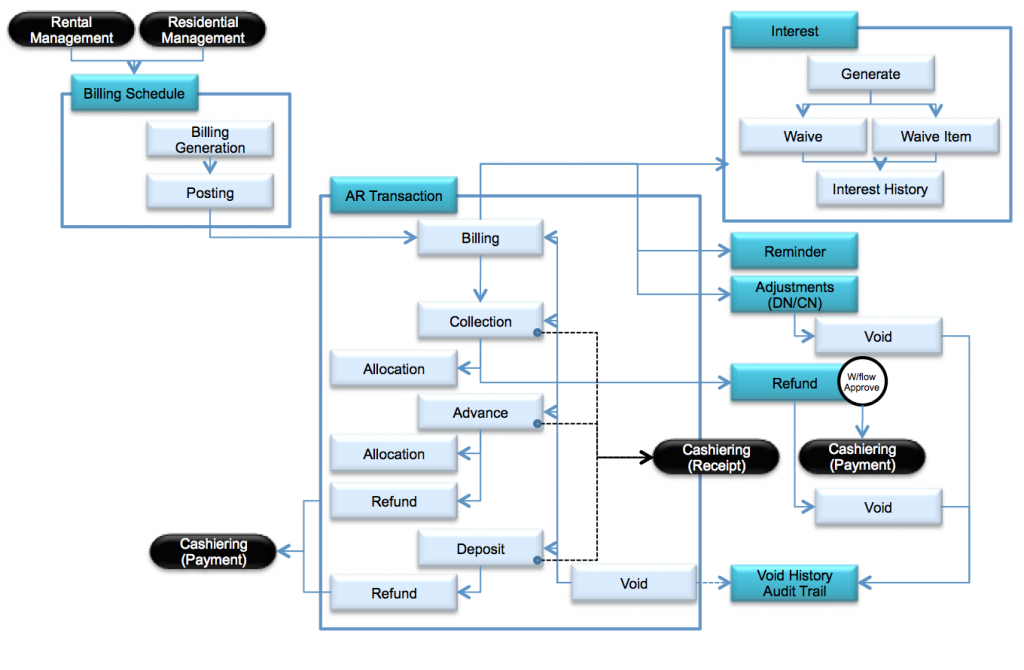
- Supports various bill types including Rental, Maintenance Fees, Service Charge, Car Park Fees, Meter Charges, Promotion Fees, Interest, Other Charges, Deposit.
- The Schedule Billing function will show all billings which are yet to be generated
- Supports Manual Or Automatic Offsetting/ Allocation
- Advances can be collected and once the billing is posted, allocation is automatically done according to the allocation priority setup in the Advance Allocation Spec.
- Deposits can be billed.
- Supports automatic late payment interest calculation
- Keeps track of 4 payment reminder.
Account Receivable
Advance Allocation Spec
- Define auto allocation priority for advance payment
Billing Schedule
- Generation of billing according to approved contract or ownership charges setup
AR Transaction - Billing
- Manage all billing issued to tenant & owner
- Ad-hoc billing can be issued from this function.
- Printing of billing can be initiated
- Support void function
AR Transaction – Collection
- Record all payment made by purchasers with auto allocation function
- Printing of Official Receipt can be initiated
- Support manual allocation for advance payment
Invoice Adjustment
- Capture adjustment of invoice
Refund
- All refund needs to be approved before payment advice is issued.
- Refund can be initiated from Renovation Deposit Refund
- Refund of overpayment is allowed.
Payment Reminder
- Reminder is issued to purchaser if they fail to make payment within a stipulated time frame.
- 4 reminder formats are configurable
- Reminder interval can be setup
Late Payment Interest
- Support Late Payment Interest on purchasers who fail to make payment within a stipulated time frame
- Interest is calculated automatically in Collection Entry based on the setup in Billing Type Master File
- Support Interest waiver.
Workflow Management
Automate the approval and escalation process of an organization which can be unique from one organization to another.
Provide a centralize workdesk for management to perform the necessary approval tasks.
- Allows for the definition of an organizations unique approval process
- Automatically sends e-mail/IM/SMS to approvers
- Automatically adds approval tasks to approvers' task /to-do lists
- Provides escalation capabilities if there is no response within a pre-define time
- Let’s workflow authors track the status of the approval process